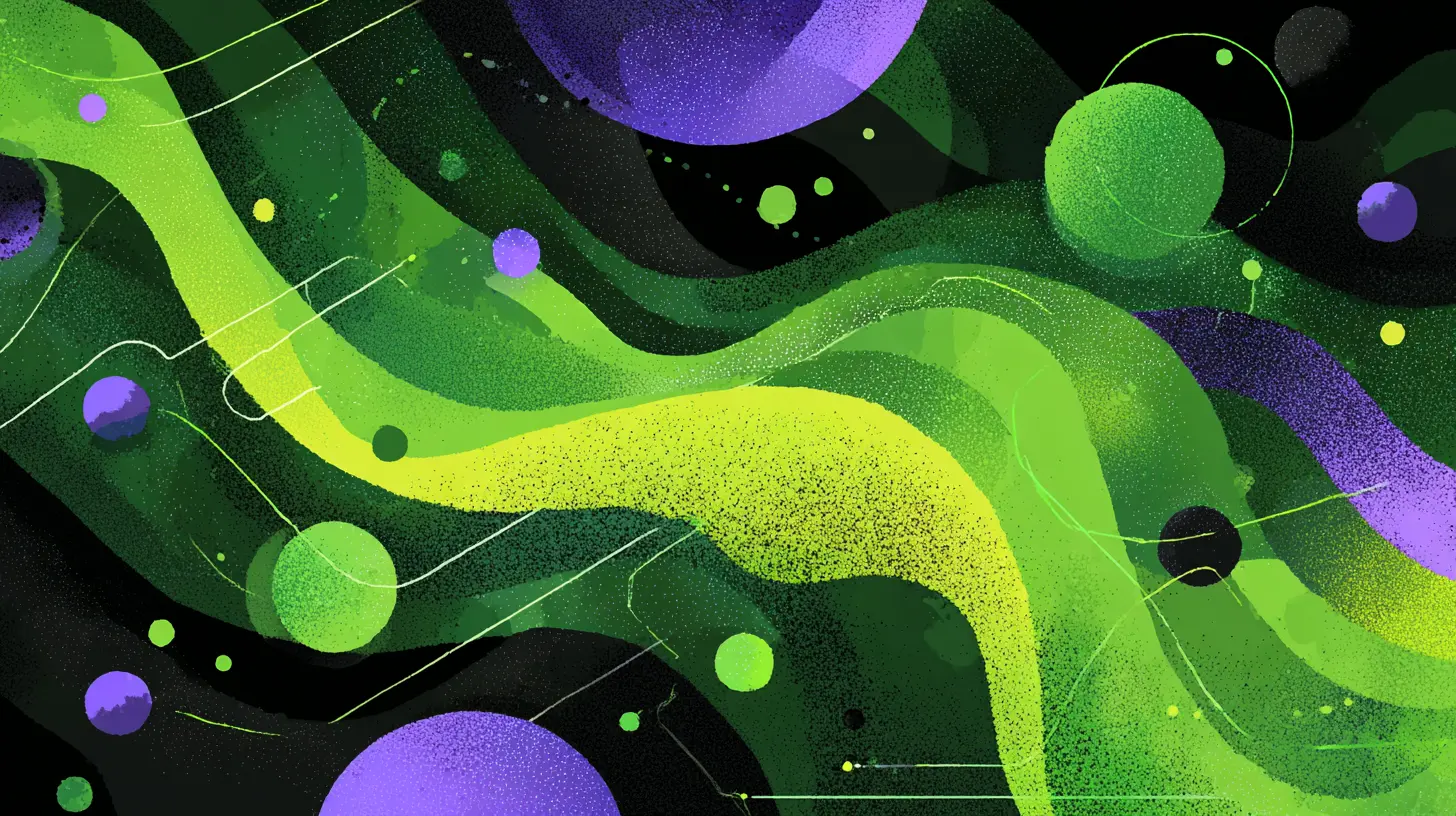Pipedrive is designed for personal sales and offers unique features to supercharge your outreach — from email sequences using your regular account to batch scheduling and effortless calls.
Why Use Your Mobile Phone for Calls in Pipedrive
Using your mobile device for calls allows you to stay productive on the go. It’s ideal for sales reps who want all their conversations automatically logged without switching between apps.
With Pipedrive’s telephony integration, every mobile call can be automatically linked to the right contact or deal — saving you time and ensuring complete visibility in your sales pipeline.
How to Enable Mobile Calling in Pipedrive
Follow these simple steps to make phone calls directly through your mobile device:
- Install the Pipedrive mobile app on your phone.
- In the mobile app, activate notifications in More > Settings > Notifications
- Click on the dropdown arrow next to the phone in pipedrive browser app

Select your phone from the dropdown
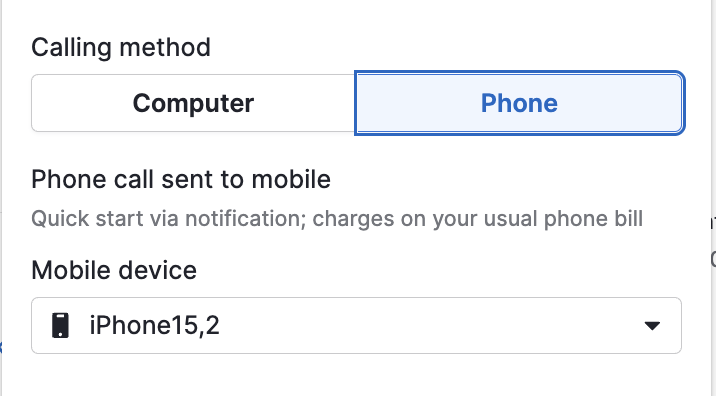
And you’re done!
Now, whenever you click the call button, your mobile phone will start making the call through Pipedrive’s click-to-call feature.
Tips for Better Call Tracking and Logging
- Make sure your calls are automatically logged by using the Pipedrive mobile app or a connected phone integration.
- Add notes or outcomes right after each call to keep your CRM data organized and useful.
- If you use other communication systems, connect them through Pipedrive’s phone integration for full visibility of your client interactions.
.svg)