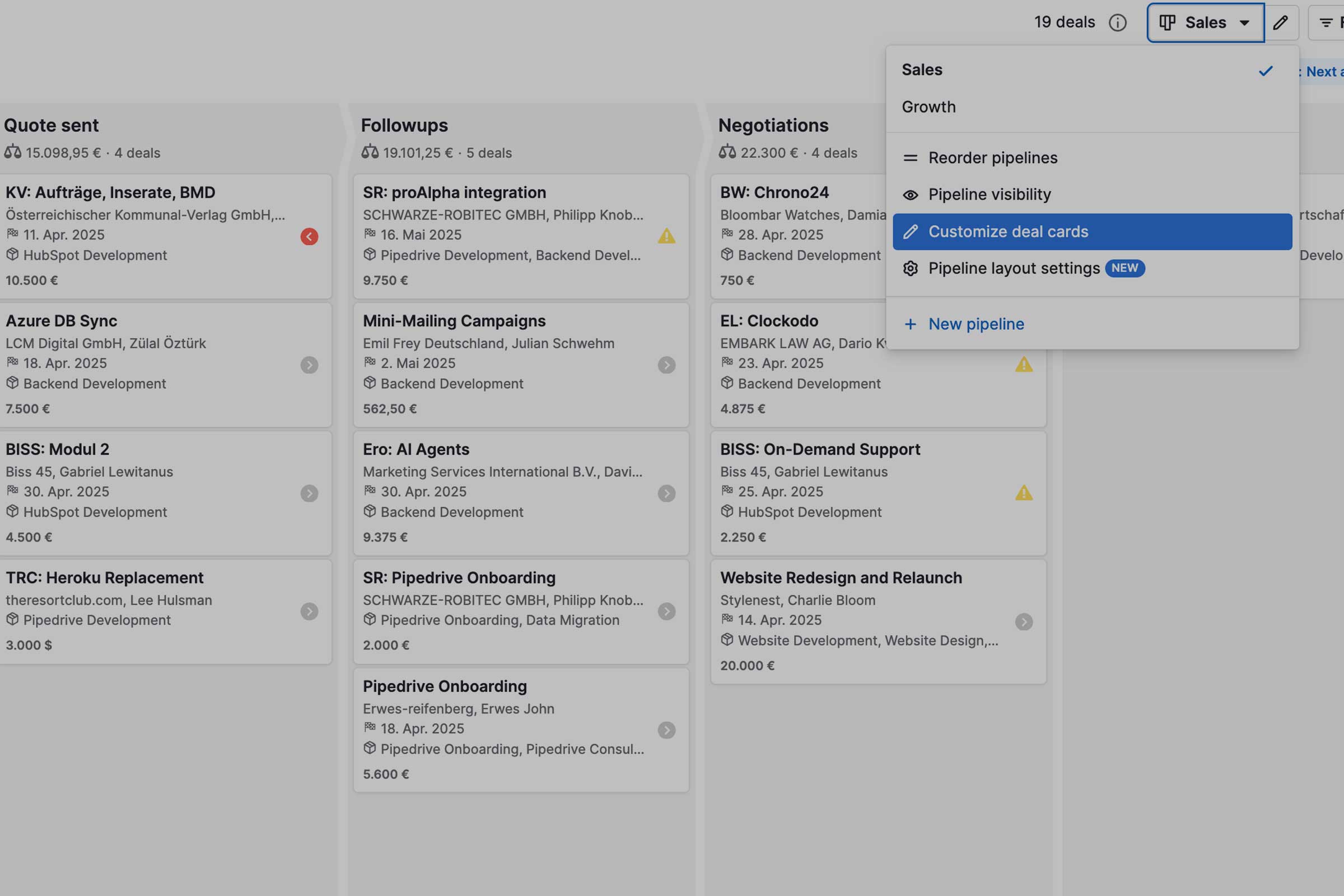This is an overview of the essential aspects of Pipedrive. Go through the points and see if anything might be a problem for your business case.
If you have further questions:
CTA: Book a Pipedrive power session
- GDPR and Security
Data is stored in Frankfurt on servers and does not leave the EU - Costs
Approximately €50/month per user and €80/month for extra features - Features
Email marketing, lead generation, sales, and projects. No ticketing and no CMS. - Scalability
Not a problem, regardless of team size - Pipedrive Support and Training
Very responsive 24/7 chat support, large community, many experts - Customization Options
Custom fields for your contacts, companies, orders, and projects. Unlimited custom activity types. No changes to the user interface. - Telephony
More possible with third-party apps like Aircall or JustCall than with native telephony features like in Close or HubSpot. - Multi-Channel Customer Service
WhatsApp for Business, Facebook Messenger, and LinkedIn are easy and quick to integrate - Data Import
Internal spreadsheet and import tool available. Paid migration assistants for complex and huge stocks over 100K rows available. - Pipedrive with Accounting
Accounting and other apps can be integrated either through Marketplace Apps or Make/Zapier. - Reports
Custom reports, goals, and dashboards. Revenue forecasts and team productivity. - Mobile App
CRM in your pocket, with calls and SMS directly from the app, voice notes on the go - Automation
Workflow automation directly in the app, make/zapier for complex cases.
GDPR and Data Security
As the article from Pipedrive's knowledge base says: all kosher.
Additionally, this blog post details the legislation relevant in Germany and the EU.
Pipedrive servers are in Frankfurt, subject to German jurisdiction.
What Pipedrive doesn't have is a GDPR-compliant one-click solution for deleting customer data records. That would be nice. However, you can write to Pipedrive support, and they will take care of it for you.
Data is backed up multiple times to ensure nothing is lost. If someone accidentally deletes something, Pipedrive support can restore anything up to 30 days old.
Costs
Expect €60 per user per month. With the project feature, it's €70 per month, per user.
Other features, like LeadBooster, WebTracking, and Campaigns, cost an additional monthly fee, but not per user. If all 3 features are needed (quite standard), it's about €100 per month on top.
So, €60 x number of users + €100 for extra features = total price for Pipedrive per month.
Definitely include make.com for advanced automation. However, prices start at €30 per month, which is sufficient in most cases.
Features
Pipedrive shines as a sales tool and deliberately omits helpdesk features, like a knowledge base and ticketing system.
Powerful tools for lead and document generation
Prospector is comparable to LinkedIn's SalesNav. Find companies by industry, geographic location, size, and dozens of other parameters. These can be converted into leads with one click and immediately get to work.
SmartDocs is a brilliant tool that can create contracts, offers, project plans, and other project documentation in a few clicks. Currently works only with Google Docs, but it's very easy to use. With eSigning on top. Comparable to HelloSign / PandaDoc, but with more customization options.
Focus on Activities
Follow-ups, meetings, calls, all that.
Pipedrive focuses on action-based selling: tasks and appointments are easy to create, often with just one click. The point is: salespeople need to complete tasks, make phone calls, and write emails. Pipedrive does everything to make it easy.
Contact Timeline is an exclusive feature, making a group of leads or customers visible at a glance and clarifying the prioritization of next steps. Assessing who should be contacted next is a breeze. No other CRM has something comparably effective.
Batch Processing
Data changes and email sending is a breeze with Pipedrive. Unlike other CRMs, Pipedrive makes all of that quick and straightforward.
With batch emails, a group of leads can quickly be sent a personalized email. The main advantage is that it's a regular email from your mailbox, i.e., it won't be caught by spam filters.
Project Management
Projects is another exclusive feature. Especially top for consultants and agencies with longer project cycles.
With Projects, the workflow process post-sale can be depicted. If the service is a project, essential data points can directly be tracked in Pipedrive: budgets, deadlines, checklists, documents.
Neither HubSpot nor close has something similar.
We use it for our CRM onboarding projects alongside another tool for IT development and time tracking because it immediately shows how many projects are running, where the bottlenecks are, and what the next step is in each project.
Email Marketing
Campaigns are best suited for simple funnels, like newsletters and onboarding sequences.
For example, our free Pipedrive self-onboarding is set up this way.
What it can't do: complex processes with many branches, like "if the user also hasn't clicked anything in the 2nd email, then send these 3 messages every 2 weeks."
Multiple mailboxes can be linked to every account in Pipedrive if you want to send email from different addresses. Additionally, Pipedrive automatically saves email traffic in the customer history and links relevant emails with deals and projects.
Subscriptions and Payment Plans
With subscriptions, recurring payments can be tracked. Installment payments can also be tracked, ensuring payment plans always stay in view.
All in all, a simple and beautiful solution to depict subscriptions and payment plans in Pipedrive.
Both automatically update the revenue forecasts in reports.
Web Forms and Appointment Booking
Scheduler is very easy to use and comparable to Calendly. Only leads land directly in Pipedrive = €0 integration costs.
Web forms are rather simple but effective. Definitely not as extensive as JotForm or Typeform, but much cheaper and perfectly suitable for simple cases like newsletter sign-up or email squeeze actions.
What Pipedrive CANNOT Do
No Ticketing System: can be recreated with deals or tasks, but it's not a full-fledged ticketing system. However, apps like Zendesk or Helpdesk can be easily connected.
No CMS: Pipedrive doesn't have a CMS like HubSpot. Never a problem because websites are already running on WordPress, Shopify, or Webflow. Pipedrive does have a website tracking feature, allowing visits and interactions to be tracked in Pipedrive.
Scalability
You will have no issues here. It's ultra-performant, period.
Pipedrive limits the number of active deals to 100,000 for non-enterprise customers. So, if there are fewer than 100,000 active sales, you will be just fine.
No feature restrictions affect performance, and Pipedrive remains lightning-fast, 24/7.
Pipedrive Support and Training
Pipedrive's support is excellent, responds quickly, and works closely with the technical team. The chat is available 7 days a week in English and Monday to Friday in German, with issues and questions resolved promptly.
Pipedrive's knowledge base has information, videos, and help articles on absolutely everything. A great resource for answering questions.
Highly recommended for getting started.
Customization in Pipedrive
Generally, Pipedrive offers enough to fully depict and automate sales.
No, the interface cannot be completely different, and no, it's not needed. Existing views can be expanded with all custom fields, but in designated places.
In terms of data structure, Pipedrive is very flexible. It allows storing all key data to provide both financial and KPI relevant evaluations.
A limitation only relevant for enterprise customers: pipedrive does not have custom objects.
Telephony and SMS
The caller feature from Pipedrive was discontinued because third-party apps deliver more. AirCall, JustCall, etc., have more features and offer flexibility for customers regarding call and SMS pricing, inbound setup, and power dialing.
Multi-Channel Customer Service
Out of the box, Pipedrive supports WhatsApp for Business and Facebook's Instant Messenger. This allows chats with customers to be effortlessly and permanently stored with a 2-click setup.
For LinkedIn conversations, tools like duxsoup.com, which can be installed in Pipedrive with a few clicks via the Marketplace App, are available. Afterward, new leads and messages from LinkedIn also synchronize.
A chatbot can be seamlessly integrated into existing websites and also saves leads directly in Pipedrive.
Data Import and Synchronization with Other Apps
With the import tool, importing from spreadsheets and other CRMs is super simple. This is especially true for smaller stocks under 100K records.
For large stocks, trujay.com is recommended. A super tool for finely assigning data and migrating it all at once. Supports all common CRMs like Salesforce, Dynamics 365, Close.io, HubSpot, FreshDesk, and many others.
For live synchronization with other apps, there are numerous Marketplace Apps. If these don't help, make does.
With make, absolutely any automation can be depicted, just without code and much more extensively than with Zapier.
Connecting Pipedrive with Accounting and Other Apps
Fundamentally, Asana, Trello, Mailchimp, and Quickbooks are natively supported, meaning their integration is the fastest.
The next level of ease is the Marketplace. There, you can find a plethora of apps for accounting, project management, and telephony. Integration is quick and easy, but sometimes too basic.
For everything else, there is make.com. In short: with make, you can build anything as long as your app has a documented API interface.
If Lexoffice, SumUp, or EasyBill are in use, the way forward is through make.
If the accounting is completely handled by the tax advisor, invoice-relevant data can be sent directly and automatically from Pipedrive to an email address, even in DATEV format.
Reports
With reports, everything is good in Pipedrive. In the Insights tool, custom reports and goals can be set up.
Dashboards always have live data and can be very effectively displayed on a giant screen in the telephony office.
Reports can be conveniently shared via link if someone from the team needs to see daily values. Additionally, any report can be exported in table form.
Mobile App
The free mobile app from Pipedrive has essentially two features not available in the browser version:
The ability to make phone calls and send SMS directly from the app, which accurately captures the calls and their duration.
Voice notes. This allows important points and tasks from the call or meeting to be quickly recorded. These can then be transcribed using AI tools.
So, if people need to make calls or are often on the move, the mobile app is a great addition.
The app is available in the AppStore and Google Play; you can find a complete overview of its functions here.
Pipedrive Automation
Workflow automation is sufficient for simple processes like welcome email or customer onboarding. Conversion of leads into deals, data enrichment, initiating further processes in other teams, and all that.
Once you reach the limits, you can proceed further with Make. The principle is very simple: changes in Pipedrive are monitored by make and if the condition is met, the automation scenario clarifies further steps.
Examples of make scenarios:
- Automatically create an invoice in Lexoffice when the next payment installment is due.
- Generate Stripe payment links for new orders.
- Automatically save leads from tables in Pipedrive.
- Track Elopage and Shopify orders in Pipedrive.
- Automatically create a project in ClickUp when a deal is won.
- Save data from Asana in Pipedrive when it becomes sales-relevant (e.g., a project is completely finished).
Conclusion
Pipedrive is powerful. Fits for large and small teams alike and works for a variety of different business models.
If something isn’t clear or you want a more detailed session on this:
CTA: [Book a Pipedrive Power Session]
.svg)